Method of sending SMS via email
Connect now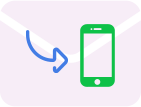
Forwarding of important email to your mobile
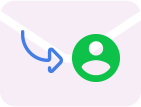
Ability to send SMS to any user, regardless of operator
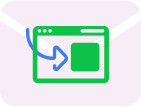
Working with the system through a convenient and familiar web interface
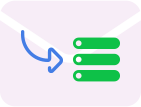
Possibility to send one email, which will be sent to your predefined list of recipients


1. Go to your Personal Account

2. Next in the menu Settings

3. In the API tab, check / uncheck the box
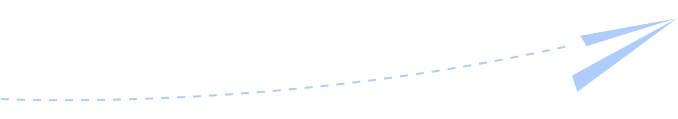
Sending address email:
Message subject:
The text of the message:
Sending address email:
Message subject:
Sending address email:
Message subject:
The text of the message:
To automatically receive detailed instructions on how to work with Email2SMS: